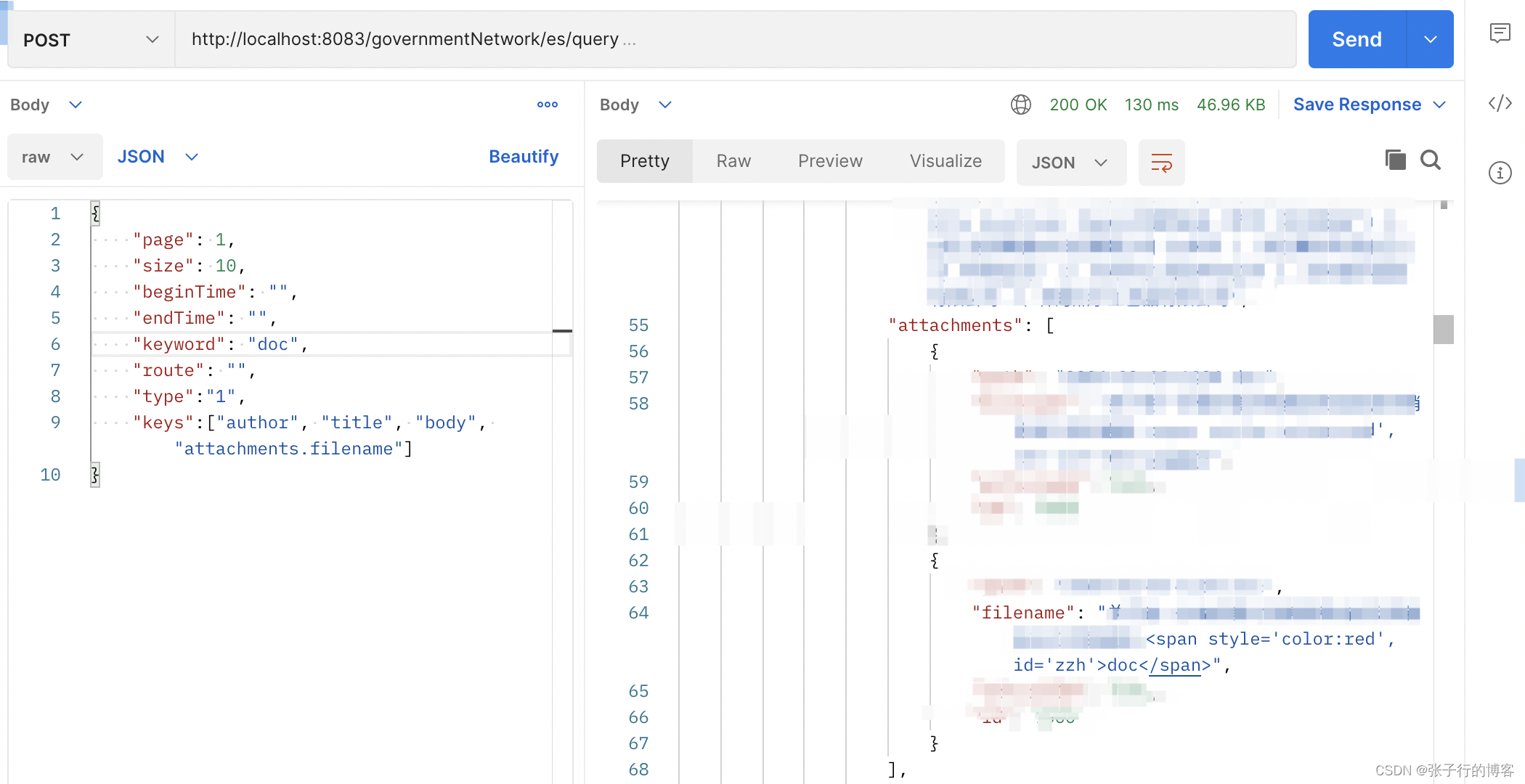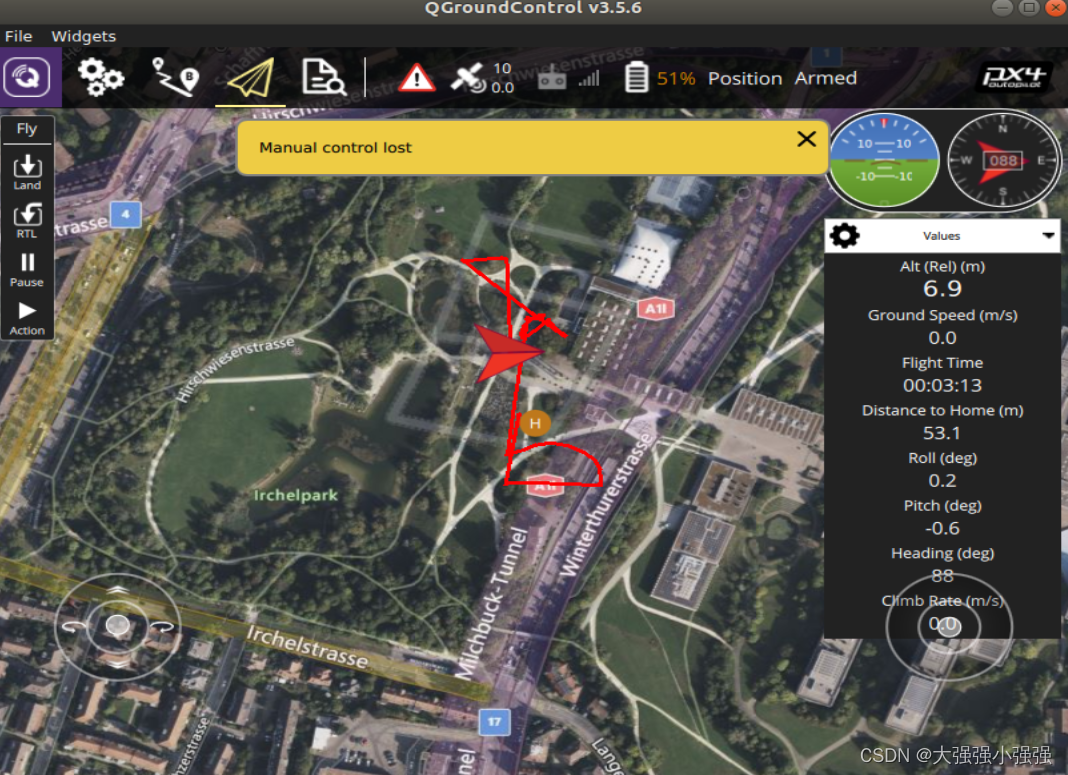练习四:文件名重复
java">public class UUIDTest { public static void main(String[] args) { String str = UUID.randomUUID().toString().replace("-", ""); System.out.println(str);//9f15b8c356c54f55bfcb0ee3023fce8a } } ```
public class Client {
public static void main(String[] args) throws IOException {
//客户端:将本地文件上传到服务器。接收服务器的反馈。
//服务器:接收客户端上传的文件,上传完毕之后给出反馈。
//1. 创建Socket对象,并连接服务器
Socket socket = new Socket("127.0.0.1",10000);
//2.读取本地文件中的数据,并写到服务器当中
BufferedInputStream bis = new BufferedInputStream(new FileInputStream("mysocketnet\\clientdir\\a.jpg"));
BufferedOutputStream bos = new BufferedOutputStream(socket.getOutputStream());
byte[] bytes = new byte[1024];
int len;
while ((len = bis.read(bytes)) != -1){
bos.write(bytes,0,len);
}
//往服务器写出结束标记
socket.shutdownOutput();
//3.接收服务器的回写数据
BufferedReader br = new BufferedReader(new InputStreamReader(socket.getInputStream()));
String line = br.readLine();
System.out.println(line);
//4.释放资源
socket.close();
}
}
public class Server {
public static void main(String[] args) throws IOException {
//客户端:将本地文件上传到服务器。接收服务器的反馈。
//服务器:接收客户端上传的文件,上传完毕之后给出反馈。
//1.创建对象并绑定端口
ServerSocket ss = new ServerSocket(10000);
//2.等待客户端来连接
Socket socket = ss.accept();
//3.读取数据并保存到本地文件中
BufferedInputStream bis = new BufferedInputStream(socket.getInputStream());
String name = UUID.randomUUID().toString().replace("-", "");
BufferedOutputStream bos = new BufferedOutputStream(new FileOutputStream("mysocketnet\\serverdir\\" + name + ".jpg"));
int len;
byte[] bytes = new byte[1024];
while ((len = bis.read(bytes)) != -1) {
bos.write(bytes, 0, len);
}
bos.close();
//4.回写数据
BufferedWriter bw = new BufferedWriter(new OutputStreamWriter(socket.getOutputStream()));
bw.write("上传成功");
bw.newLine();
bw.flush();
//5.释放资源
socket.close();
ss.close();
}
}练习五:服务器改写为多线程
服务器只能处理一个客户端请求,接收完一个图片之后,服务器就关闭了。
优化方案一:
使用循环
弊端:
第一个用户正在上传数据,第二个用户就来访问了,此时第二个用户是无法成功上传的。
所以,使用多线程改进
优化方案二:
每来一个用户,就开启多线程处理
java">public class Client {
public static void main(String[] args) throws IOException {
//客户端:将本地文件上传到服务器。接收服务器的反馈。
//服务器:接收客户端上传的文件,上传完毕之后给出反馈。
//1. 创建Socket对象,并连接服务器
Socket socket = new Socket("127.0.0.1",10000);
//2.读取本地文件中的数据,并写到服务器当中
BufferedInputStream bis = new BufferedInputStream(new FileInputStream("mysocketnet\\clientdir\\a.jpg"));
BufferedOutputStream bos = new BufferedOutputStream(socket.getOutputStream());
byte[] bytes = new byte[1024];
int len;
while ((len = bis.read(bytes)) != -1){
bos.write(bytes,0,len);
}
//往服务器写出结束标记
socket.shutdownOutput();
//3.接收服务器的回写数据
BufferedReader br = new BufferedReader(new InputStreamReader(socket.getInputStream()));
String line = br.readLine();
System.out.println(line);
//4.释放资源
socket.close();
}
}
public class Server {
public static void main(String[] args) throws IOException {
//客户端:将本地文件上传到服务器。接收服务器的反馈。
//服务器:接收客户端上传的文件,上传完毕之后给出反馈。
//1.创建对象并绑定端口
ServerSocket ss = new ServerSocket(10000);
while (true) {
//2.等待客户端来连接
Socket socket = ss.accept();
//开启一条线程
//一个用户就对应服务端的一条线程
new Thread(new MyRunnable(socket)).start();
}
}
}
public class MyRunnable implements Runnable{
Socket socket;
public MyRunnable(Socket socket){
this.socket = socket;
}
@Override
public void run() {
try {
//3.读取数据并保存到本地文件中
BufferedInputStream bis = new BufferedInputStream(socket.getInputStream());
String name = UUID.randomUUID().toString().replace("-", "");
BufferedOutputStream bos = new BufferedOutputStream(new FileOutputStream("mysocketnet\\serverdir\\" + name + ".jpg"));
int len;
byte[] bytes = new byte[1024];
while ((len = bis.read(bytes)) != -1) {
bos.write(bytes, 0, len);
}
bos.close();
//4.回写数据
BufferedWriter bw = new BufferedWriter(new OutputStreamWriter(socket.getOutputStream()));
bw.write("上传成功");
bw.newLine();
bw.flush();
} catch (IOException e) {
e.printStackTrace();
} finally {
//5.释放资源
if(socket != null){
try {
socket.close();
} catch (IOException e) {
e.printStackTrace();
}
}
}
}
}练习六:线程池改进
java">public class Client {
public static void main(String[] args) throws IOException {
//客户端:将本地文件上传到服务器。接收服务器的反馈。
//服务器:接收客户端上传的文件,上传完毕之后给出反馈。
//1. 创建Socket对象,并连接服务器
Socket socket = new Socket("127.0.0.1",10000);
//2.读取本地文件中的数据,并写到服务器当中
BufferedInputStream bis = new BufferedInputStream(new FileInputStream("mysocketnet\\clientdir\\a.jpg"));
BufferedOutputStream bos = new BufferedOutputStream(socket.getOutputStream());
byte[] bytes = new byte[1024];
int len;
while ((len = bis.read(bytes)) != -1){
bos.write(bytes,0,len);
}
//往服务器写出结束标记
socket.shutdownOutput();
//3.接收服务器的回写数据
BufferedReader br = new BufferedReader(new InputStreamReader(socket.getInputStream()));
String line = br.readLine();
System.out.println(line);
//4.释放资源
socket.close();
}
}
public class Server {
public static void main(String[] args) throws IOException {
//客户端:将本地文件上传到服务器。接收服务器的反馈。
//服务器:接收客户端上传的文件,上传完毕之后给出反馈。
//创建线程池对象
ThreadPoolExecutor pool = new ThreadPoolExecutor(
3,//核心线程数量
16,//线程池总大小
60,//空闲时间
TimeUnit.SECONDS,//空闲时间(单位)
new ArrayBlockingQueue<>(2),//队列
Executors.defaultThreadFactory(),//线程工厂,让线程池如何创建线程对象
new ThreadPoolExecutor.AbortPolicy()//阻塞队列
);
//1.创建对象并绑定端口
ServerSocket ss = new ServerSocket(10000);
while (true) {
//2.等待客户端来连接
Socket socket = ss.accept();
//开启一条线程
//一个用户就对应服务端的一条线程
//new Thread(new MyRunnable(socket)).start();
pool.submit(new MyRunnable(socket));
}
}
}
public class MyRunnable implements Runnable{
Socket socket;
public MyRunnable(Socket socket){
this.socket = socket;
}
@Override
public void run() {
try {
//3.读取数据并保存到本地文件中
BufferedInputStream bis = new BufferedInputStream(socket.getInputStream());
String name = UUID.randomUUID().toString().replace("-", "");
BufferedOutputStream bos = new BufferedOutputStream(new FileOutputStream("mysocketnet\\serverdir\\" + name + ".jpg"));
int len;
byte[] bytes = new byte[1024];
while ((len = bis.read(bytes)) != -1) {
bos.write(bytes, 0, len);
}
bos.close();
//4.回写数据
BufferedWriter bw = new BufferedWriter(new OutputStreamWriter(socket.getOutputStream()));
bw.write("上传成功");
bw.newLine();
bw.flush();
} catch (IOException e) {
e.printStackTrace();
} finally {
//5.释放资源
if(socket != null){
try {
socket.close();
} catch (IOException e) {
e.printStackTrace();
}
}
}
}
}