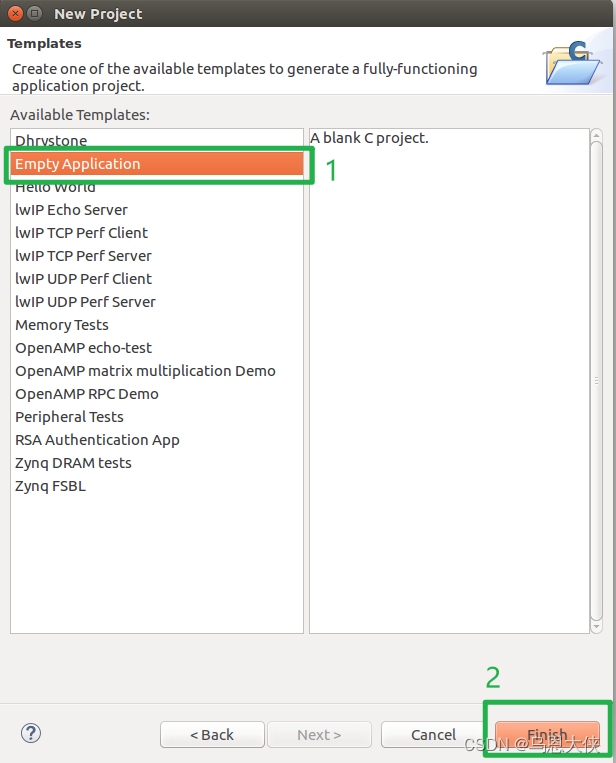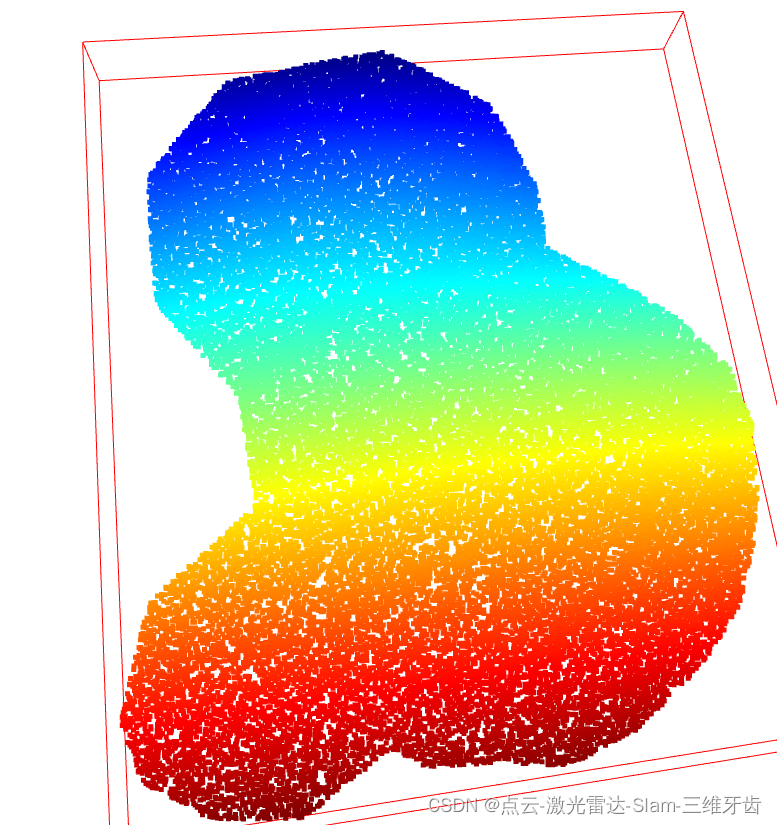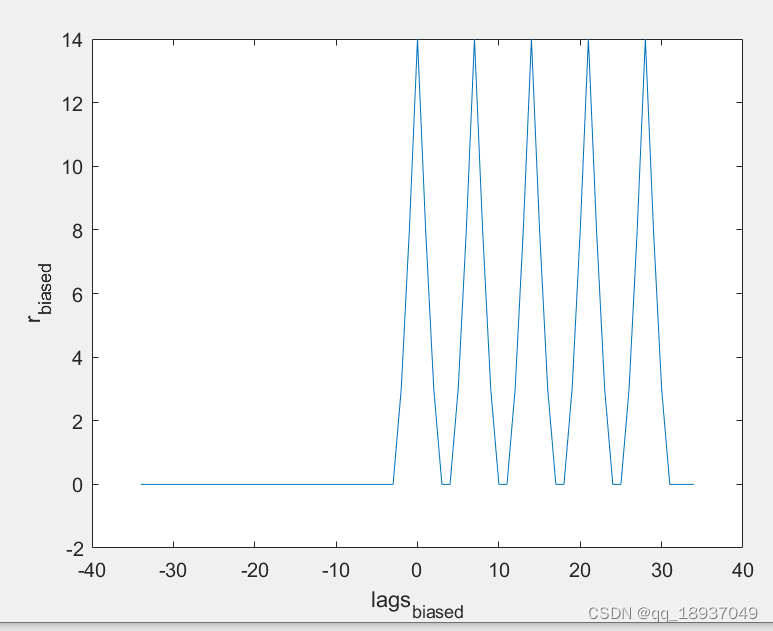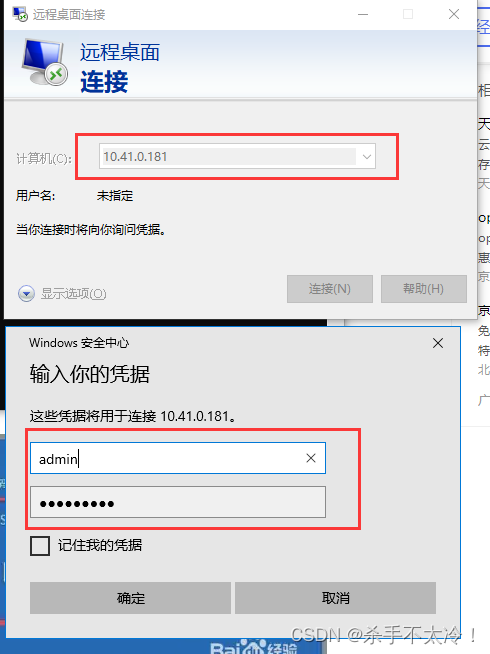有些小伙伴对怎么对Udp的数据打包不太清楚。下面我举例说明。
比如我们要发送一个Person的数据。可以先用一个结构把Person的数据封装。
struct Person {
QString name;
int age;
};
下面是udp客户端和服务器端完整的代码例子。
#ifndef UDPCLIENT_H
#define UDPCLIENT_H
#include <QObject>
#include <QUdpSocket>
struct Person {
QString name;
int age;
};
class UdpClient : public QObject
{
Q_OBJECT
public:
explicit UdpClient(QObject *parent = nullptr);
void sendDatagram(const QByteArray &data);
private slots:
void readPendingDatagrams();
private:
void processDatagram(const QNetworkDatagram &datagram);
QUdpSocket *udpSocket;
};
#endif // UDPCLIENT_H
#include "UdpClient.h"
#include <QDataStream>
#include <QNetworkDatagram>
UdpClient::UdpClient(QObject *parent) : QObject(parent) {
udpSocket = new QUdpSocket(this);
udpSocket->bind(QHostAddress::LocalHost, 1235);
connect(udpSocket, &QUdpSocket::readyRead, this, &UdpClient::readPendingDatagrams);
}
void UdpClient::sendDatagram(const QByteArray &data) {
udpSocket->writeDatagram(data, QHostAddress::LocalHost, 1234);
}
void UdpClient::readPendingDatagrams() {
while (udpSocket->hasPendingDatagrams()) {
QNetworkDatagram datagram = udpSocket->receiveDatagram();
processDatagram(datagram);
}
}
void UdpClient::processDatagram(const QNetworkDatagram &datagram) {
QByteArray data = datagram.data();
// Here you would process the data
QDataStream stream(data);
Person person;
stream >> person.name >> person.age;
// 现在你可以使用 person 结构中的数据
qDebug() << "Received person: " << person.name << ", " << person.age;
}
#ifndef UDPSERVER_H
#define UDPSERVER_H
#include <QObject>
#include <QUdpSocket>
class UdpServer : public QObject
{
Q_OBJECT
public:
explicit UdpServer(QObject *parent = nullptr);
private slots:
void readPendingDatagrams();
private:
void processDatagram(const QNetworkDatagram &datagram);
QUdpSocket *udpSocket;
};
#endif // UDPSERVER_H
#include "UdpServer.h"
#include <QNetworkDatagram>
UdpServer::UdpServer(QObject *parent) : QObject(parent) {
udpSocket = new QUdpSocket(this);
udpSocket->bind(QHostAddress::LocalHost, 1234);
connect(udpSocket, &QUdpSocket::readyRead, this, &UdpServer::readPendingDatagrams);
}
void UdpServer::readPendingDatagrams() {
while (udpSocket->hasPendingDatagrams()) {
QNetworkDatagram datagram = udpSocket->receiveDatagram();
processDatagram(datagram);
}
}
void UdpServer::processDatagram(const QNetworkDatagram &datagram) {
QByteArray data = datagram.data();
// Here you would process the data
// ...
//qDebug() << "Received data from client: " << data.toStdString().c_str();
// Sending a response back to the sender
udpSocket->writeDatagram(data, datagram.senderAddress(), datagram.senderPort());
}
#include <QCoreApplication>
#include <QDataStream>
#include "UdpServer.h"
#include "UdpClient.h"
int main(int argc, char *argv[])
{
QCoreApplication a(argc, argv);
UdpServer server;
UdpClient client;
Person person;
person.name = "Alice";
person.age = 30;
QByteArray datagram;
QDataStream stream(&datagram, QIODevice::WriteOnly);
stream << person.name << person.age;
client.sendDatagram(datagram);
return a.exec();
}