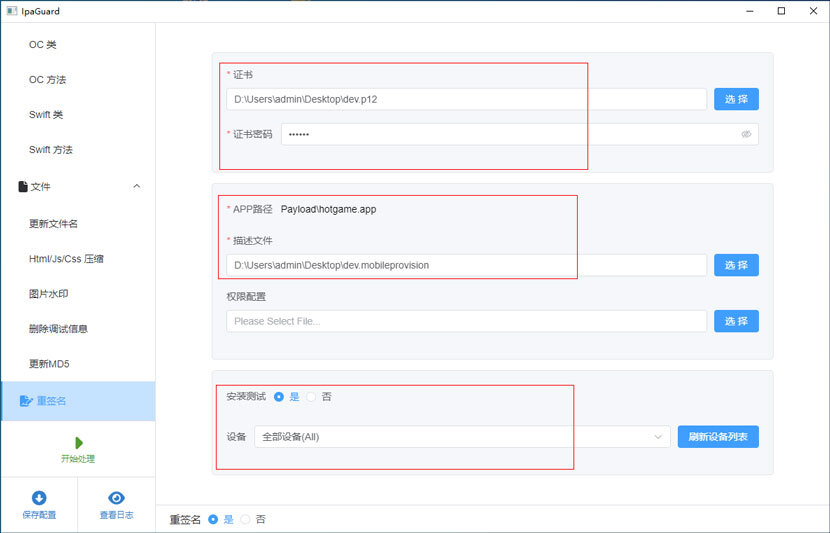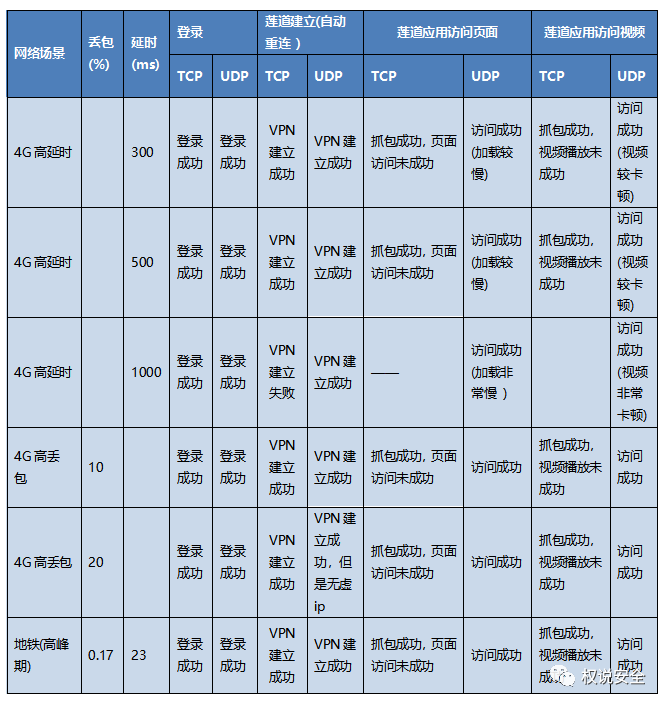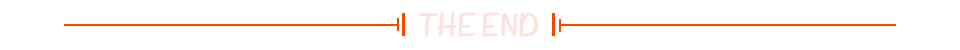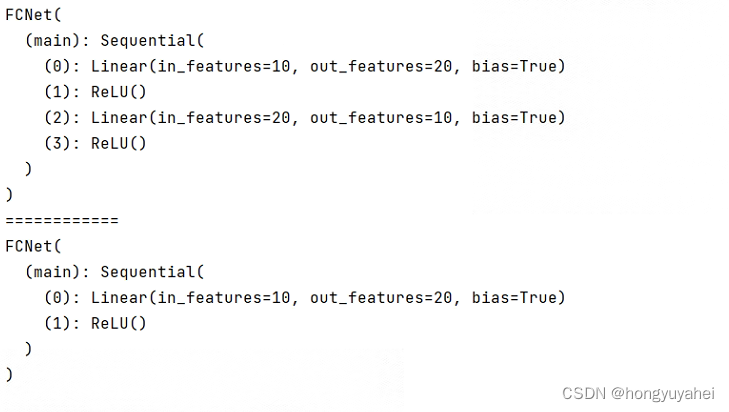1. 简介
Spring Integration 是一个开源的项目,它是 Spring 生态系统的一部分,旨在简化企业集成(Enterprise Integration)的开发。它提供了一种构建消息驱动的、松散耦合的、可扩展的企业应用集成解决方案的方式。Spring Integration 基于 Spring Framework 构建,使开发者能够更容易地将不同的系统、应用程序和服务整合到一个协调的整体中。
Spring Integration 主要有以下作用
- 消息驱动的集成:Spring Integration 基于消息传递的模式,允许系统和应用程序通过消息进行通信。这种模式可以用于异步集成,以确保系统能够松散耦合,以及在高负载和大规模情况下具有良好的性能。
- 模块化和可扩展:Spring Integration 提供了一组模块,每个模块都用于处理特定类型的集成需求。这些模块可以按需组合和扩展,使开发者能够根据应用程序的需要选择合适的模块,并自定义它们。
- 集成各种传输协议和数据格式:Spring Integration 支持各种传输协议(例如,HTTP、JMS、FTP、SMTP等)和数据格式(例如,JSON、XML、CSV等),以便实现不同系统之间的数据传输和转换。
- 企业模式的集成:Spring Integration 提供了一些企业集成模式的实现,例如消息路由、消息转换、消息过滤、消息聚合等,以帮助解决不同场景下的集成挑战。
- 与 Spring 生态系统的集成:Spring Integration 与 Spring Framework 和 Spring Boot 紧密集成,开发者可以轻松整合已有的 Spring 应用程序,同时利用 Spring 的依赖注入和 AOP(面向切面编程)等功能。
2. 代码实战
本文主要介绍 Spring Integration 接收TCP与UDP请求的示例。在项目中,我们偶尔需要接收其他服务的TCP与UDP请求,此时使用Netty可能会过度设计,想要一个轻量级nio的TCP、UDP服务端的话,我们可以选择 Spring Integration。
环境:
- JDK21
- SpringBoot 3.1.4
- Spring Integration 6.1.3
2.1 导入依赖
<!-- 父工程,主要用作版本管控 --> | |
<parent> | |
<groupId>org.springframework.boot</groupId> | |
<artifactId>spring-boot-starter-parent</artifactId> | |
<version>3.1.4</version> | |
<relativePath /> | |
</parent> | |
<!-- springboot-web --> | |
<dependency> | |
<groupId>org.springframework.boot</groupId> | |
<artifactId>spring-boot-starter-web</artifactId> | |
</dependency> | |
<!-- spring-integration --> | |
<dependency> | |
<groupId>org.springframework.integration</groupId> | |
<artifactId>spring-integration-ip</artifactId> | |
</dependency> |
注意:如果你的SpringBoot版本是2.x版本,那么你需要使用JDK21以下的版本,因为JDK中的包名有所更改。
2.2 建立TCP服务端
新建配置类TcpServerConfig,其中tcp.server.port需要到application.yml或者application.properties中进行配置。或者你也可以直接填写端口。
import lombok.extern.slf4j.Slf4j; | |
import org.springframework.beans.factory.annotation.Autowired; | |
import org.springframework.beans.factory.annotation.Value; | |
import org.springframework.context.annotation.Bean; | |
import org.springframework.context.annotation.Configuration; | |
import org.springframework.integration.annotation.ServiceActivator; | |
import org.springframework.integration.channel.DirectChannel; | |
import org.springframework.integration.ip.tcp.TcpReceivingChannelAdapter; | |
import org.springframework.integration.ip.tcp.connection.AbstractServerConnectionFactory; | |
import org.springframework.integration.ip.tcp.connection.TcpNioServerConnectionFactory; | |
@Slf4j | |
@Configuration | |
public class TcpServerConfig { | |
@Value("${tcp.server.port}") | |
private int PORT; | |
/** | |
* 创建连接工厂 | |
* @return | |
*/ | |
@Bean | |
public AbstractServerConnectionFactory serverConnectionFactory() { | |
TcpNioServerConnectionFactory tcpNioServerConnectionFactory = new TcpNioServerConnectionFactory(PORT); | |
tcpNioServerConnectionFactory.setUsingDirectBuffers(true); | |
return tcpNioServerConnectionFactory; | |
} | |
/** | |
* 创建消息通道 | |
* @return | |
*/ | |
@Bean | |
public DirectChannel tcpReceiveChannel() { | |
return new DirectChannel(); | |
} | |
/** | |
* 创建tcp接收通道适配器 | |
* @return | |
*/ | |
@Bean | |
public TcpReceivingChannelAdapter inboundAdapter() { | |
TcpReceivingChannelAdapter adapter = new TcpReceivingChannelAdapter(); | |
adapter.setConnectionFactory(serverConnectionFactory()); | |
adapter.setOutputChannelName("tcpReceiveChannel"); | |
return adapter; | |
} | |
/** | |
* 处理请求器 | |
* @param message | |
*/ | |
@ServiceActivator(inputChannel = "tcpReceiveChannel") | |
public void messageReceiver(byte[] message) { | |
// 处理接收到的TCP消息 | |
log.info("处理TCP请求"); | |
} | |
} |
注意:在发送tcp报文的时候,tcp报文需要以
\r\n结尾,否则无法正常接收报文。
udp服务端">2.3 建立UDP服务端
新建配置类UdpServerConfig,其中udp.server.port需要到application.yml或者application.properties中进行配置。或者你也可以直接填写端口。
import lombok.extern.slf4j.Slf4j; | |
import org.springframework.beans.factory.annotation.Autowired; | |
import org.springframework.beans.factory.annotation.Value; | |
import org.springframework.context.annotation.Bean; | |
import org.springframework.context.annotation.Configuration; | |
import org.springframework.integration.annotation.ServiceActivator; | |
import org.springframework.integration.channel.DirectChannel; | |
import org.springframework.integration.dsl.IntegrationFlow; | |
import org.springframework.integration.ip.dsl.Udp; | |
import org.springframework.messaging.Message; | |
@Slf4j | |
@Configuration | |
public class UdpServerConfig { | |
@Value("${udp.server.port}") | |
private int PORT; | |
/** | |
* 创建UDP服务器接收通道适配器 | |
* @return | |
*/ | |
@Bean | |
public IntegrationFlow udpIn() { | |
return IntegrationFlow.from(Udp.inboundAdapter(PORT)) | |
.channel("udpReceiveChannel") | |
.get(); | |
} | |
/** | |
* 创建消息接收通道 | |
* @return | |
*/ | |
@Bean | |
public DirectChannel udpReceiveChannel() { | |
return new DirectChannel(); | |
} | |
/** | |
* 处理接收到的UDP消息 | |
* @param message | |
*/ | |
@ServiceActivator(inputChannel = "udpReceiveChannel") | |
public void udpHandleMessage(Message<byte[]> message) { | |
// 处理接收到的UDP消息 | |
byte[] payload = message.getPayload(); | |
log.info("处理UDP请求"); | |
} | |
} |
3. 总结
对比Netty,Spring Integration比较轻量级,也更容易集成到 SpringBoot 中,但是性能肯定不如Netty。这里也只是给接收TCP、UDP请求设计方面多一个选择。