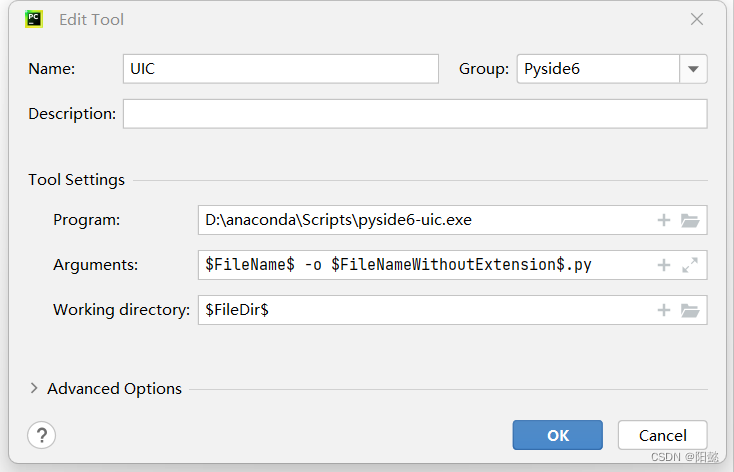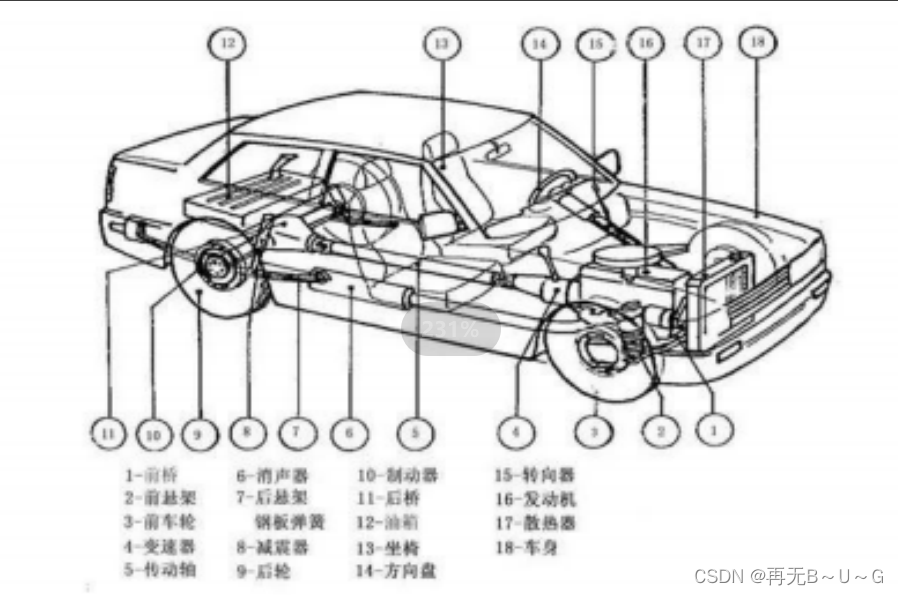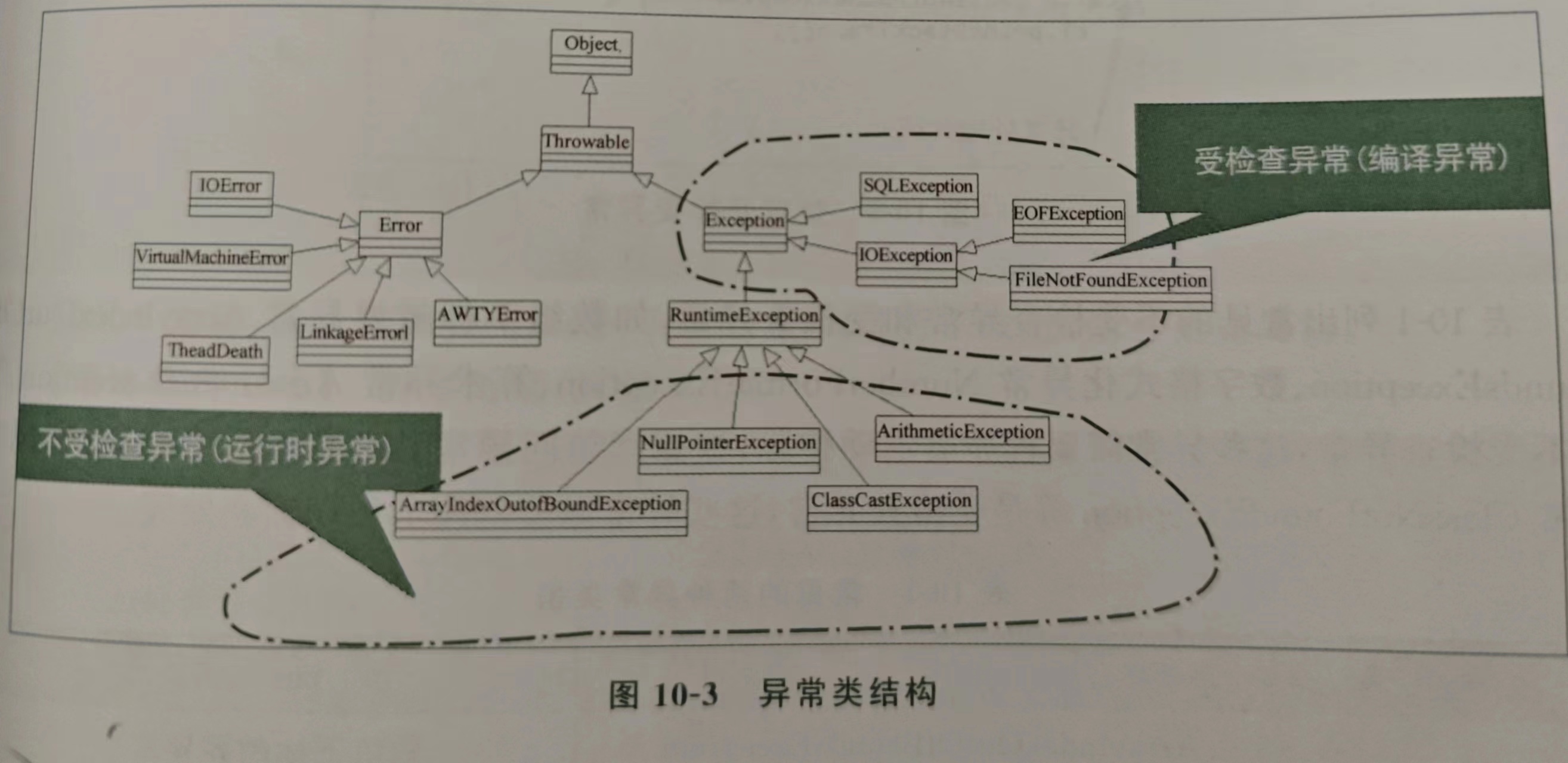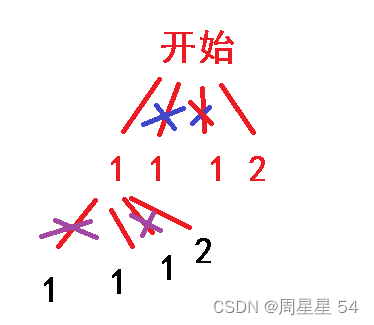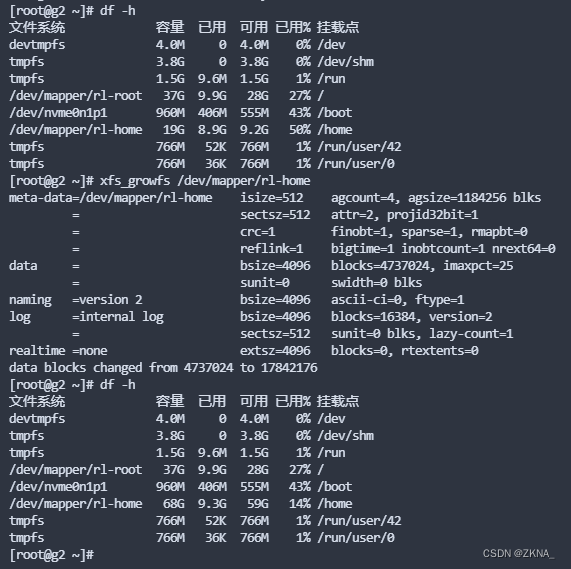int main(int argc, char** argv) {
//省略
if (!strcmp(argv[1], "selinux_setup")) {
return SetupSelinux(argv);
}
//省略
}
SetupSelinux函数在 selinux.cpp文件中实现
int SetupSelinux(char** argv) {
SetStdioToDevNull(argv);
InitKernelLogging(argv);//将init进程的打印重定向到kernel
//省略
// Set up SELinux, loading the SELinux policy.
SelinuxSetupKernelLogging();//设置回调,调用selinux_log时会将打印写进kernel
SelinuxInitialize();
// We're in the kernel domain and want to transition to the init domain. File systems that
// store SELabels in their xattrs, such as ext4 do not need an explicit restorecon here,
// but other file systems do. In particular, this is needed for ramdisks such as the
// recovery image for A/B devices.
if (selinux_android_restorecon("/system/bin/init", 0) == -1) {
PLOG(FATAL) << "restorecon failed of /system/bin/init failed";
}
//省略
return 1;
}
调用 SelinuxInitialize函数
void SelinuxInitialize() {
LOG(INFO) << "Loading SELinux policy";
if (!LoadPolicy()) {
LOG(FATAL) << "Unable to load SELinux policy";
}
bool kernel_enforcing = (security_getenforce() == 1);
bool is_enforcing = IsEnforcing();
if (kernel_enforcing != is_enforcing) {
if (security_setenforce(is_enforcing)) {
PLOG(FATAL) << "security_setenforce(" << (is_enforcing ? "true" : "false")
<< ") failed";
}
}
if (auto result = WriteFile("/sys/fs/selinux/checkreqprot", "0"); !result.ok()) {
LOG(FATAL) << "Unable to write to /sys/fs/selinux/checkreqprot: " << result.error();
}
}
- 调用LoadPolicy初始化Seliunx
- IsEnforcing是读启动参数中 androidboot.selinux 的值,security_getenforce是从内核中取值。如果两者不相等,则Slinux模式设置成启动参数中的值
LoadPolicy
bool LoadPolicy() {
return IsSplitPolicyDevice() ? LoadSplitPolicy() : LoadMonolithicPolicy();
}
IsSplitPolicyDevice 就是判断/system/etc/selinux/plat_sepolicy.cil存不存在。在Android 11 中 IsSplitPolicyDevice的返回值为true
constexpr const char plat_policy_cil_file[] = "/system/etc/selinux/plat_sepolicy.cil";
bool IsSplitPolicyDevice() {
return access(plat_policy_cil_file, R_OK) != -1;
}
//系统执行ls -al
ls -al system/etc/selinux/plat_sepolicy.cil
-rw-r--r-- 1 root root 1646622 2024-01-17 17:59 system/etc/selinux/plat_sepolicy.cil
所以调用的是LoadSplitPolicy 函数
bool LoadSplitPolicy() {
//省略
std::string precompiled_sepolicy_file;
if (!use_userdebug_policy && FindPrecompiledSplitPolicy(&precompiled_sepolicy_file)) {
unique_fd fd(open(precompiled_sepolicy_file.c_str(), O_RDONLY | O_CLOEXEC | O_BINARY));
if (fd != -1) {
if (selinux_android_load_policy_from_fd(fd, precompiled_sepolicy_file.c_str()) < 0) {
LOG(ERROR) << "Failed to load SELinux policy from " << precompiled_sepolicy_file;
return false;
}
return true;
}
}
char compiled_sepolicy[] = "/dev/sepolicy.XXXXXX";
unique_fd compiled_sepolicy_fd(mkostemp(compiled_sepolicy, O_CLOEXEC));
std::string vend_plat_vers;
if (!GetVendorMappingVersion(&vend_plat_vers)) {//android 11 是 30
return false;
}
std::string plat_mapping_file("/system/etc/selinux/mapping/" + vend_plat_vers + ".cil");
std::string plat_compat_cil_file("/system/etc/selinux/mapping/" + vend_plat_vers +
".compat.cil");
std::string system_ext_policy_cil_file("/system_ext/etc/selinux/system_ext_sepolicy.cil");
std::string system_ext_mapping_file("/system_ext/etc/selinux/mapping/" + vend_plat_vers +
".cil");
std::string product_policy_cil_file("/product/etc/selinux/product_sepolicy.cil");
std::string product_mapping_file("/product/etc/selinux/mapping/" + vend_plat_vers + ".cil");
std::string plat_pub_versioned_cil_file("/vendor/etc/selinux/plat_pub_versioned.cil");
std::string vendor_policy_cil_file("/vendor/etc/selinux/vendor_sepolicy.cil");
std::string odm_policy_cil_file("/odm/etc/selinux/odm_sepolicy.cil");
// clang-format off
std::vector<const char*> compile_args {
"/system/bin/secilc",
use_userdebug_policy ? kDebugRamdiskSEPolicy: plat_policy_cil_file,
"-m", "-M", "true", "-G", "-N",
"-c", version_as_string.c_str(),
plat_mapping_file.c_str(),
"-o", compiled_sepolicy,
// We don't care about file_contexts output by the compiler
"-f", "/sys/fs/selinux/null", // /dev/null is not yet available
};
if (!plat_compat_cil_file.empty()) {
compile_args.push_back(plat_compat_cil_file.c_str());
}
if (!system_ext_policy_cil_file.empty()) {
compile_args.push_back(system_ext_policy_cil_file.c_str());
}
if (!system_ext_mapping_file.empty()) {
compile_args.push_back(system_ext_mapping_file.c_str());
}
if (!product_policy_cil_file.empty()) {
compile_args.push_back(product_policy_cil_file.c_str());
}
if (!product_mapping_file.empty()) {
compile_args.push_back(product_mapping_file.c_str());
}
if (!plat_pub_versioned_cil_file.empty()) {
compile_args.push_back(plat_pub_versioned_cil_file.c_str());
}
if (!vendor_policy_cil_file.empty()) {
compile_args.push_back(vendor_policy_cil_file.c_str());
}
if (!odm_policy_cil_file.empty()) {
compile_args.push_back(odm_policy_cil_file.c_str());
}
compile_args.push_back(nullptr);
if (!ForkExecveAndWaitForCompletion(compile_args[0], (char**)compile_args.data())) {
unlink(compiled_sepolicy);
return false;
}
unlink(compiled_sepolicy);
if (selinux_android_load_policy_from_fd(compiled_sepolicy_fd, compiled_sepolicy) < 0) {
LOG(ERROR) << "Failed to load SELinux policy from " << compiled_sepolicy;
return false;
}
- 调用FindPrecompiledSplitPolicy 查找 precompiled_sepolicy 文件并进行效验
- 没有找到的话,然后在相关的目录下(vendor/etc/seliunx、system/etc/seliunx、odm/etc/seliunx等)收集 cil 文件,然后使用secilc进行动态编译
- 不管是使用precompiled_sepolicy 文件还是 动态编译,最终都是调用selinux_android_load_policy_from_fd将Selinux策略写进内核
selinux_android_load_policy_from_fd在libselinux库中,源码路径是external/selinux/libselinux/src/android/android_platform.c
int selinux_android_load_policy_from_fd(int fd, const char *description)
{
int rc;
struct stat sb;
void *map = NULL;
static int load_successful = 0;
//省略,主要是避免重复加载
set_selinuxmnt(SELINUXMNT);
map = mmap(NULL, sb.st_size, PROT_READ, MAP_PRIVATE, fd, 0);
rc = security_load_policy(map, sb.st_size);
munmap(map, sb.st_size);
return 0;
}
首先调用 set_selinuxmnt 设置selinux_mnt 为 /sys/fs/selinux
#define SELINUXMNT "/sys/fs/selinux"
void set_selinuxmnt(const char *mnt)
{
selinux_mnt = strdup(mnt);
}
然后调用 security_load_policy
int security_load_policy(void *data, size_t len)
{
char path[PATH_MAX];
int fd, ret;
if (!selinux_mnt) {
errno = ENOENT;
return -1;
}
snprintf(path, sizeof path, "%s/load", selinux_mnt); //selinux_mnt为上面设置的/sys/fs/selinux
fd = open(path, O_RDWR | O_CLOEXEC);
if (fd < 0)
return -1;
ret = write(fd, data, len);
close(fd);
if (ret < 0)
return -1;
return 0;
}
可以看出,首先打开/sys/fs/selinux/load节点,最后调用write,将其写入内核。
总结
首先去查找 precompiled_sepolicy 文件并做效验 。查找的流程是 先找/odm/etc/selinux/precompiled_sepolicy,如果没有,再找/vendor/etc/selinux/precompiled_sepolicy (具体可分析FindPrecompiledSplitPolicy函数)。如果找到了,则直接调用selinux_android_load_policy_from_fd将其写入内核。如果没找到或者效验不通过,则收集相关目录下的cil文件进行动态编译,然后也是调用selinux_android_load_policy_from_fd写入内核。写入内核是通过/sys/fs/selinux/load节点